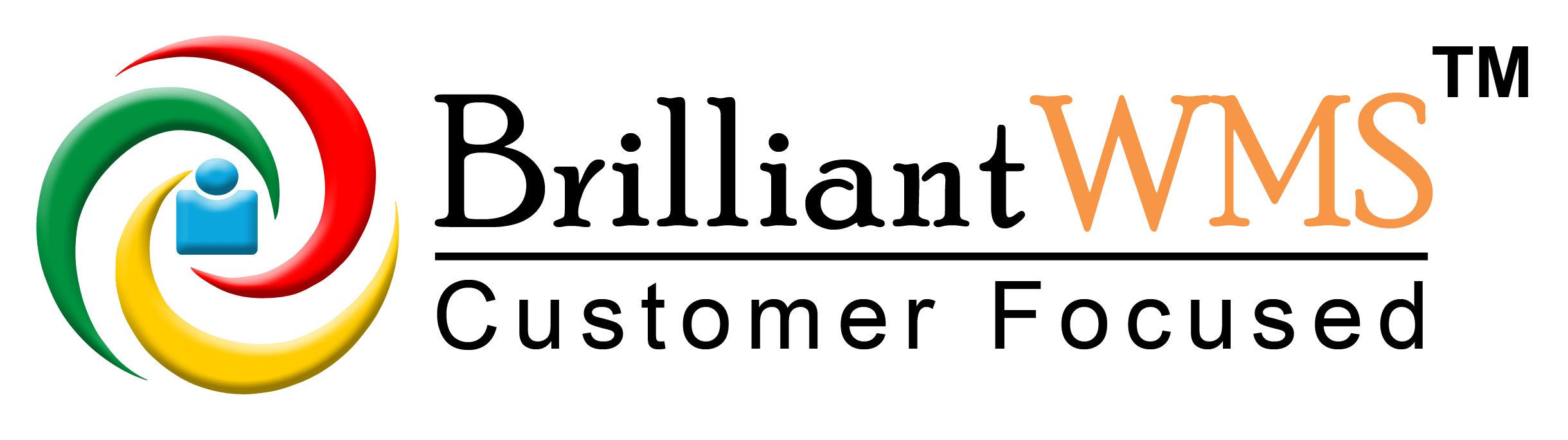Online Inventory Management Software :
Brilliant warehouse management system (WMS) is one of the best warehouse management systems available in India. Brilliant WMS’s Inventory Management Software is a swift, hassle-free and user-friendly application which controls stock, records purchases, generates sales orders, manages inventory, manages goods movement and storage at the warehouse, etc. A large number of traders, distributors & businesses are already using Brilliant’s advanced WMS Inventory Management every day. Manage vendors & gain insight into your business with just a few clicks.
“Brilliant is in freeing your working capital by migrating to a trusted, intelligent inventory management software system”
Brilliant WMS manages stock movements:
Effortlessly record raw material consumption, take sales stock, manage stock transfer between different warehouses/locations and control stock wastage using Brilliant’s Warehouse Management System(WMS) which is simple and easy to use software application. The application allows you to set role specific functionalities and control user access to the application. For instance, you can assign a particular staffer the application rights to only access ‘inventory management’ & inventory tracking system section of the warehouse management system (WMS).
Brilliant WMS works with sales orders: Brilliant’s Warehouse Management system supports you to create Sales Order (SO) once the quote is accepted by your prospective customer or the Purchase Order is sent by the customer for further processing. Your inventory manager can look at the list of Sales Orders and Purchase Order to see what needs to be delivered and when. After the dispatch, a delivery invoice can be created for the delivered items using the WMS.
Brilliant WMS save time & reduce duplication: Brilliant WMS can be used simultaneously by multiple users from multiple locations while keeping the data in sync.
“Brilliant is in efficient labor allocation using the WMS”
Record Purchases & Create Purchase Orders: Create Purchase Orders and email them to your vendors with one click. You can allocate the inventory to desired warehouses at the time of recording purchase order or any other purchase
Brilliant WMS maintains inventory stored at multiple warehouses: The Warehouse Inventory Management System application helps you create multiple warehouses to store inventory. Name the locations as desired depending on the naming convention followed by your organization. You may call the store, location or warehouse/godown (as called in India), etc. Brilliant’s warehouse management systems (WMS) location management helps you to track inventory at a building, floor, passage, section, shelf & bin level.
Brilliant WMS maintains batches for products: It is advised to organize products in different batches and specify batch numbers, manufacturing date and expiry dates for better identification of the inventory. Brilliant’s WMS assists you in saving inventory with its attributes in the system. If you are a manufacturer or deal with perishable goods, organizing inventory in batches is helpful.
Manage your stock efficiently: Brilliant’s warehouse management system helps you to resourcefully manage all your products, it’s quality, assembly, transfer, control wastage and all other processes involved with the product.
- Assign batch numbers
- Manage and maintain multiple warehouses
- Maintain the re-order level
- Identify top-selling products
- View all transactions at one place
Take Better Decisions: With in-depth reports available at a click of a button on brilliant’s warehouse management system (WMS), you always know what’s going on in your business with the Integrated Warehouse Inventory Management System that produces insightful reports.
- Dashboard to view warehouse occupancy, workforce performance, inventory accuracy, lead time report
- Customer report
- Product reports
- Task, timesheet reports
- Pickup/Put-In reports
- Label printing in multiple formats
- Returns & transfer report
- Aging report
- SKU report
- SKU details report
- Velocity report
- Order report
- Order details report
- User report
- Sales report
- Purchase report
- Order delivery report
- Receivable report
- SKU analysis report